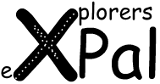Start / Documentation / Hardware / Setup
Hardware setup and firmware download

This page has the required information for the hardware configuration and how to download new firmware.
Processor Fuse Settings
The ATmega1280/2560 family has a number of EEPROM bits to adjust basic hardware settings like CPU clock source and the activity and mode of several debug features. This EEPROM cells are called fuses and can only be written from a programming device (JTAG ICE, ISP Programmer). In most cases the firmware will not run if this settings are wrong.
eXplorer's Pal is using the following configuration:
Fuse High Byte
| name |
bit |
description |
value |
|---|---|---|---|
| OCDEN |
7 |
enable OCD |
1(default) |
| JTAGEN |
6 |
enable JTAG |
0(default) |
| SPIEN |
5 |
enable SPI programming |
0(default) |
| WDTON |
4 |
watchdog timer always on |
1(default) |
| EESAVE |
3 |
preserve EEPROM contents during chip erase |
0 |
| BOOTRST |
0 |
reset vector |
1(default) |
Fuse Low Byte
| name |
bit |
description |
value |
|---|---|---|---|
| CKDIV8 |
7 |
divide clock by 8 |
1(default) |
| SUT1 |
5 |
start-up time |
0 |
| SUT0 |
4 |
start-up time |
0(default) |
| CKSEL3 |
3 |
clock source |
1 |
| CKSEL2 |
2 |
clock source |
1 |
| CKSEL1 |
1 |
clock source |
0 |
| CKSEL0 |
0 |
clock source |
0(default) |
How to download firmware from a LINUX environment
There is the command line tool 'avrdude' to download a new firmware to the program FLASH memory.
More coming soon.
How to download firmware from a Windows environment
When you are working with windows you should install AVR Studio. It is the only complete debug environment vor AVR that can provide full debugging access to memory, variables and IO's. It will also install the USB drivers for the AVR programming devices on your machine.
AVR Studio
The ATMEL development environment AVR Studio can be used to program the FLASH memory.
More coming soon.
Command line tools
More coming soon.
Using avrdude.exe in MSYS
More coming soon.